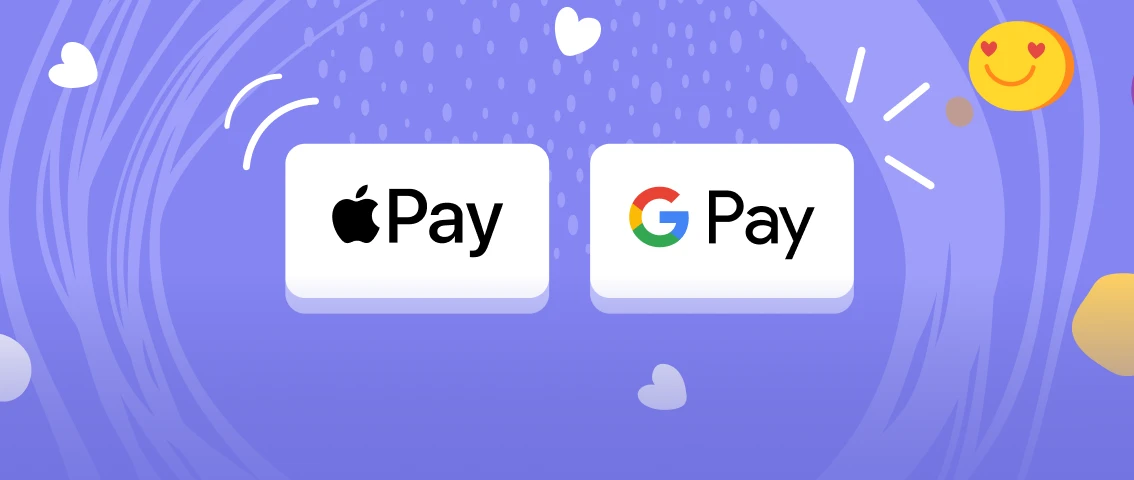One of Profee's aims is security of transfers. That's why the Company has a dedicated team which designs and deploys new technologies to protect remittances.
We use SSL encryption protocols, protecting users personal data in accordance with GDPR and regularly monitoring transactions to fight against fraud. In an effort to make money transfers even more straightforward and secure, we have enabled mobile payments through Google Pay and Apple Pay.
Privacy and security are at the heart of these systems. When you add a credit or debit card to Apple Pay or Google Pay, the card number is never stored on the device, nor on Apple or Google's servers. Instead, a unique account number is assigned to the device, which is encrypted and stored securely in its chip. Each transaction is authorised thanks to a unique one-time secret code that is generated dynamically.
According to Loup Ventures, more than 500 million people use Apple Pay. Almost half of iPhone owners are making mobile payments using Apple's financial service.
Google Pay is second to Apple Pay with 150 million users. This mobile payment method is available in more than 45 countries around the world. Google Pay is also the most popular in the US, UK, Singapore, New Zealand, Australia and Ukraine.
Profee has decided to take advantage of these electronic payment systems for the benefit of customers. After all, this not only makes transfers safer, but also has a positive impact on their speed and convenience.
How to use Google Pay and Apple Pay in Profee
Mobile payment systems are not only secure but also handy ones - they reduce the number of taps and significantly save time on transfers.
To send money via Apple Pay or Google Pay, simply click on the corresponding icon, depending on your device, at the stage of selecting the transfer payment method. Apple Pay and Google Pay will appear in the list next to the usual bank cards.
Connecting bank cards to Apple or Google payment systems is not difficult either. On the Apple device, open the Wallet app, select the type of card (debit or credit) and then follow the on-screen instructions. The system then asks to scan bank cards or enter card details manually. Sometimes it is required to enter the card issuing bank details. The card will be activated in a few minutes.
To add a card to Google Pay, open the Google Wallet app, tap the "Add to Wallet +" button and select the "Payment card" option and then "New credit or debit card". Afterwards, as with Apple Pay, you can scan the card or enter the details manually. Save your changes.